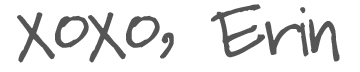First things first: If you haven't had a blog post go viral yet then…congratulations!!! (I bet that's not what you were expecting me to say?!) That's actually a good thing, because it means you're in the perfect position to set yourself up for success as soon as it happens. Trust me — every second you're not taking action on a viral post means less money in your pocket. So, if you're wondering what to do when a blog post goes viral, these are the steps you should take.

FTC Disclosure: This post contains affiliate links, which means we may receive a small referral fee from purchases at no additional cost to you. You can read our affiliate policy here.
What Constitutes a Viral Post or Video?
That's highly subjective. For some people it might mean thousands of page views in a single day, for others…millions. A site like nbc.com might not consider a post viral unless the views reach well into the millions since their everyday traffic is so high. However, a typical blogger may consider views of 100k, 50k, or 10k in one day as “viral”.
If your stats are significantly higher than normal, if they make your eyes pop and your jaw drop, or if you start doing the happy dance around your house when you see your Google Analytics dashboard…go ahead and classify that as viral.
What To Do BEFORE Your Blog Post Goes Viral
You'll save yourself a lot of stress…and set yourself up to optimize your earning potential…if you take these steps now.
Set Up Notifications
Unless you stay glued to your computer all day, you may not be aware that a post is even going viral. You need to have notifications set up properly to stay on top of your site's traffic — even when you're out and about. Here's how to view notifications on WordPress.org (the most commonly used professional blogging platform):
To view notifications on your WordPress dashboard on an iPhone:
- Go to the app store.
- Download the WordPress.org app for free.
- Log in to your WordPress.org account.
From there, you'll be able to access your dashboard. There's a “notifications” tab on the bottom menu. Click on that to see your latest notifications. Anytime your traffic is significantly higher than usual, you'll see a message that reads: “Your stats are booming! (YourSiteName) is getting lots of traffic.” It looks like this:
To receive push notifications (alerts that will pop up on your phone's home/lock screen):
- Go to settings.
- Scroll down to notifications and click on it.
- Scroll down to the WordPress app and click on it.
- Next to “Allow Notifications”, push the slider button to the right so it appears green.
Congratulations on that easy setup! Now you'll receive a notification as soon as a blog post begins bringing in abnormally high levels of traffic.
What To Do When A Blog Post Goes Viral
It's better to be prepared for an opportunity and not have one than to have an opportunity and not be prepared for it. Click To TweetTips for a Viral Post
Make It Shareable
Does your post have a pinnable graphic? If not, create one in Canva as soon as possible and include it after the introductory paragraph of your post. Include this sentence, or something similar, in your closing paragraph as an additional reminder: “If you found this post helpful, please share it on Pinterest!”.
Make sure you have a “Pin It” button on your photos that makes images simple to share, even for tech-challenged readers. (Download a plugin like Social Pug for easy sharing. ) Finally, create multiple pinnable images so readers can share the one the like best.
Consider Hiring a VA
If you're running a one man (or woman) show on your blog, you may need additional help for an hour or two when a post goes viral. A virtual assistant, or VA, can respond to blog and social media comments, set up ads, proofread posts, and more.
Expect to pay anywhere from $15 – $40 an hour. Rate depends on the VA's experience level.
Steps to Take When a Video Goes Viral
Videos differ slightly from blog posts, because videos earn money based on their number of views. (That only happens with blog posts when you're a member of a PPV ad network.) That means the money can add up very quickly on YouTube, and is probably why so many people are willing to sell their soul for a shot at a viral video.
Get Approved for AdSense
YouTube may contact you to implement advertising once a video starts to take off, but it's best to be proactive. Try to get approved for Google Adsense as soon as you meet the minimum requirements for your YouTube account, so you can begin monetizing all of your videos.
Increase the Number of Ads
Ads are annoying, so you don't want to include them too often on your channel. An opening ad and one or two overlay ads is common on most YouTube channels. Once a video goes viral, go into your YouTube dashboard (in the Creator Studio under “Monetization”) and increase the number of ads on that particular video.
For a longer video, consider 5 or more overlay ads. They're unobtrusive, and people can always “x” out if they don't want to see them. If YouTube is suggesting other videos of yours, you may want to increase the number of ads on all your videos during the viral phase.
I always create pinnable images for Daisy's YouTube videos so I can share them on Pinterest, and I suggest you do the same. If one of your videos goes viral, you'll already have the image available and can promote it on Pinterest to gain even more traction.
I hope this post was helpful! If so, please share it on Pinterest so others can benefit. If you have additional tips to add, I'd love to hear them. And if you have a post that's gone viral, please share that in the comments below so others can try to duplicate your success.
Daisy's most viral video is her Fake Freckles Tutorial with over 800k views and 1.8 million minutes watched, and my most shared blog post is The Ultimate Guide to River Street in Savannah, GA.
Pin It for Later: 11 Steps to Take When Your Blog Post Goes Viral